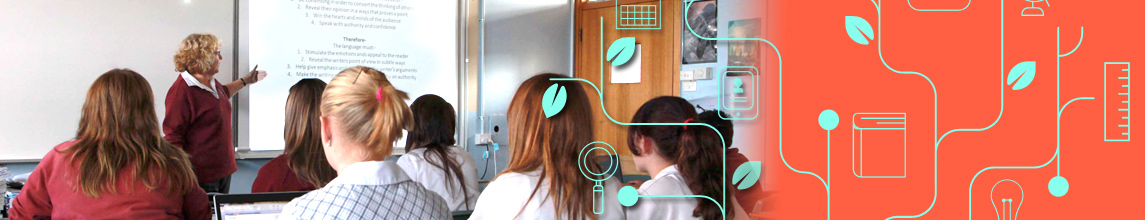Remote proctoring
Remote proctoring involves sitting the test under live supervision using your own computer and your own internet connection.
Remote proctoring for the test is provided by ProctorU (external site). ProctorU is based in the United States and by selecting to sit the test by remote proctoring you will be required to provide Personal Information to an overseas entity. Please refer to the privacy statement for further information about how your Personal Information will be collected, stored and used by ProctorU.
You can choose to register to sit the test in a test centre if you have concerns about your Personal Information being stored outside of Australia.
Remote proctoring candidates must download and refer to the step-by-step guide to remote proctoring for important information on registration, ID verification, scheduling your test session(s) and sitting your test via remote proctoring. We strongly advise you to go through the checklist in the step-by-step guide to remote proctoring.
Eligibility
Remote proctoring is available for all students. You must register for the test with ACER and submit your test fee(s) prior to arranging your remote proctoring test session(s) with ProctorU. You will not be able to sit the test if you schedule your session(s) with ProctorU without registering with ACER as well as completing the ID verification.
ID Verification
ACER has an arrangement with ProctorU regarding how ProctorU will verify your identity to better protect candidates' privacy. From May 2021, your ID will be verified by ACER prior to you sitting your test and you will not be required to take a photo of your ID or show your ID to ProctorU’s proctors during your test session.
You will be required to upload an acceptable recent portrait photograph and a copy of your accepted form of ID during the registration process in order to sit the test by remote proctoring. Please have these ready when you register. Please note that you can only make payment and complete your test registration after completing these uploads.
ACER will verify your identity using the uploaded photograph, ID and the registration details in your ACER account. This verification process will be done by authorised ACER staff shortly after you register.
Please note that you will not be able to update your portrait photo or the uploaded copy of your ID during the verification process or after your identity has been verified.
ACER will notify you via email when your identity verification is complete.
If your identity cannot be verified, you will receive an email from ACER outlining the issue and instructions on how to rectify the issue. If you do not rectify the stated issue by the deadline, your registration will be cancelled, your test payment will be forfeited, and you will not be able to sit the test during the test window. Please take note of the deadline to update your photos for the test window you have registered for. After this time, you will no longer be able to upload any photos or IDs.
| Test Window | Photographs need to be finalised by |
| 2026 Test Window 1 | 5:00 pm AEDT on 30 January 2026 |
| 2026 Test Window 2 | 5:00 pm AEST on 24 April 2026 |
| 2026 Test Window 3 | 5:00 pm AEST on 24 July 2026 |
| 2026 Test Window 4 | 5:00 pm AEDT on 16 October 2026 |
Identity verification requirements
Portrait photo requirements:
Please avoid using group photos and ensure your face is clearly visible and the photo meets the following requirements:
- Good quality
- Clear and sharply focused
- Appropriate brightness and contrast
- White or off-white background, well-lit and free of patterns or objects
- The accepted image file formats are jpeg, jpg and gif
- Must not be digitally enhanced or edited in any way (e.g. with photo enhancement or editing tools)
- Must not be cropped from your ID
- Please note that caps/hats/headgear/hoodies are NOT permitted
- If you wear a head covering (for cultural/religious reasons) in your ID photo, please upload a portrait photo wearing your head covering. You must ensure that your facial features are clearly visible.
ID image requirements:
You are only required to submit a copy of the page that displays your photo, name and the expiry date of the ID. For example, if your ID is your driver's licence, you only need to upload a copy of the front, or if your ID is your passport, you only need to upload a copy of the page that has your photo and name. If your ID includes a transparent window, please place your ID on a blank sheet of white paper so the transparent window is clear and legible. The copy of your ID document will be used by ACER to verify your identity.
The only acceptable forms of identification are
- Current photo-bearing passport
- Current photo-bearing driver's licence (learner’s permit, probationary or full licence)
- Current photo-bearing Australian Keypass
- Current photo-bearing Australian Proof of Age Card
Please note that the ID you submit must be valid for the entire test window for which you are registering.
The photograph on your identification document must be recognisable as a likeness to you as you are on the day of the test. No other form of identification will be accepted.
Test Scheduling
By the close of registrations for each test window a place is available for all registered candidates. It is each candidate’s responsibility to schedule within the remote proctoring scheduling period with ACER’s remote proctoring service, ProctorU, a particular time and day for undertaking the test.
PLEASE NOTE: while a place is available for each registered candidate, places are taken quickly and if candidates leave scheduling their remote proctoring test sitting until late in the testing window, no sessions of their preference may be available because those who schedule their sessions early with ProctorU may take up all places available in the latter days of the test window, leaving candidates late to scheduling with no available sessions. Therefore, candidates should ensure they attend to scheduling as early as possible.
Remotely proctored tests are only conducted from the first day of the test window up until 5 days prior to the conclusion of the relevant test window. You need to schedule your remote proctoring test session(s) via your ACER account immediately after completing your test registrations. The scheduled test session(s) are under the institution Literacy and Numeracy Test for Initial Teacher Education (LANTITE) – ACER. You must schedule a literacy test session and a numeracy test session separately if you have registered for both tests. You can schedule your test to take place at any time (24/7) during the test window you register for, subject to the available test session appointment times listed on the remote proctoring booking site. However, test sessions can only be scheduled to take place (at least) 72 hours from the point of booking. You can refer to the table below for information regarding when you should schedule your test session and sit your test by for each test window.
| Test Window | Need to Schedule/Reschedule Test Before | Need to Sit Test Before |
|---|---|---|
| 2026 Window 1 | 11:45 pm AEDT on 14 February 2026 | 11:45 pm AEDT on 17 February 2026 |
| 2026 Window 2 | 11:45 pm AEST on 9 May 2026 | 11:45 pm AEST on 12 May 2026 |
| 2026 Window 3 | 11:45 pm AEST on 8 August 2026 | 11:45 pm AEST on 11 August 2026 |
| 2026 Window 4 | 11:45 pm AEDT on 31 October 2026 | 11:45 pm AEDT on 3 November 2026 |
You are strongly advised to book your test session to occur early in the test window to ensure that there is enough time to reschedule your session, should you experience any genuine misadventure or significant technical problems during your test session.
When you select your appointment time, please double-check the time format and time zone to avoid confusion. Please note the time format on the site is 12-hour and the default time displayed is 12AM. For example, if you would like to book a session at 3PM, you would need to set the time to 3 and PM.
If you cancel your test session(s) within 24 hours of the scheduled test time or do not show up for your test session(s), you will be marked as absent for the test component(s) and will not be permitted to schedule a new session.
You will forfeit your registration and payment if you do not schedule your test sitting by the deadline above or complete your test sitting(s) during the test window you registered for. Any incomplete test may be scored as it is.