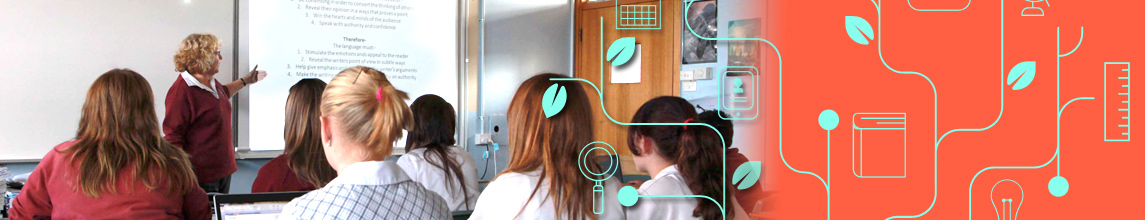Permitted testing aids
To sit the test, you will need to have your:
- Admission Ticket (printed or electronic copy)
- Appropriate photo identification document (ID)
All items, including but not limited to calculators, dictionaries, iPods, iPads, tablets, digital watches, smart watches, smart glasses, wireless/Bluetooth headset/headphones, note paper, pencil cases, rulers, highlighters, audio or recording electronic devices of any kind, are not permitted.
Access to food (including sweets and nuts), medication or other medical equipment (e.g. support cushion) during the test will only be permitted if you have a medical condition and have already been granted reasonable adjustments. Hats and headgear must be removed during the test session, except in the case of religious requirements. Ear plugs will be available at the test centres if required.
Test centres
You will be provided with a pen and one sheet (at a time) of scratch paper to make notes during the test session. Scratch paper will be collected by test supervisors at the end of the test session.
Bottled water is also permitted but needs to be placed on the table at the front of the test room. Water cannot be consumed at the computer workstation.
Valuables such as wallets, keys and mobile phones should be placed in your bag during the test. Mobile phones must be switched off and cannot be accessed during the test. You MUST NOT have your mobile phone on your person during the test. You may wear an analogue wristwatch, but any alarm or stopwatch features must be switched off.
You are advised to bring only essential items. You will be provided with the required materials (pen and scratch paper) at the test centre. Neither the test centre nor ACER can be held responsible for the security of your belongings. There will be limited space to store bags and you will not be allowed to access your bags until the end of each test.
Remote Proctoring
Your desk must be clear of all items including mobile phones. You can have your mobile phone in your test room in case your proctor needs to reach you by calling your mobile phone when you experience technical issues such as Internet drop-out during your test session. However, you are not allowed to use your mobile phone in any other circumstances during your test session. This includes making or receiving calls during the test session.
You will be asked by your online proctor to scan your desk and test environment with a webcam before the start of the test. You are required to have a test environment that is free from all distractions. You will not be able to start the test if your desk and test environment do not meet the requirements.
You may have a clear bottle or glass of water with you at your desk. No other people, including dependent children, or animals (pets) are permitted in the test room.
You will be allowed to have two sheets of scratch paper and a pen with you on your desk. At the completion of your test session, the online proctor will ask you to dispose of the paper by ripping it up. You will be monitored by the online proctor.